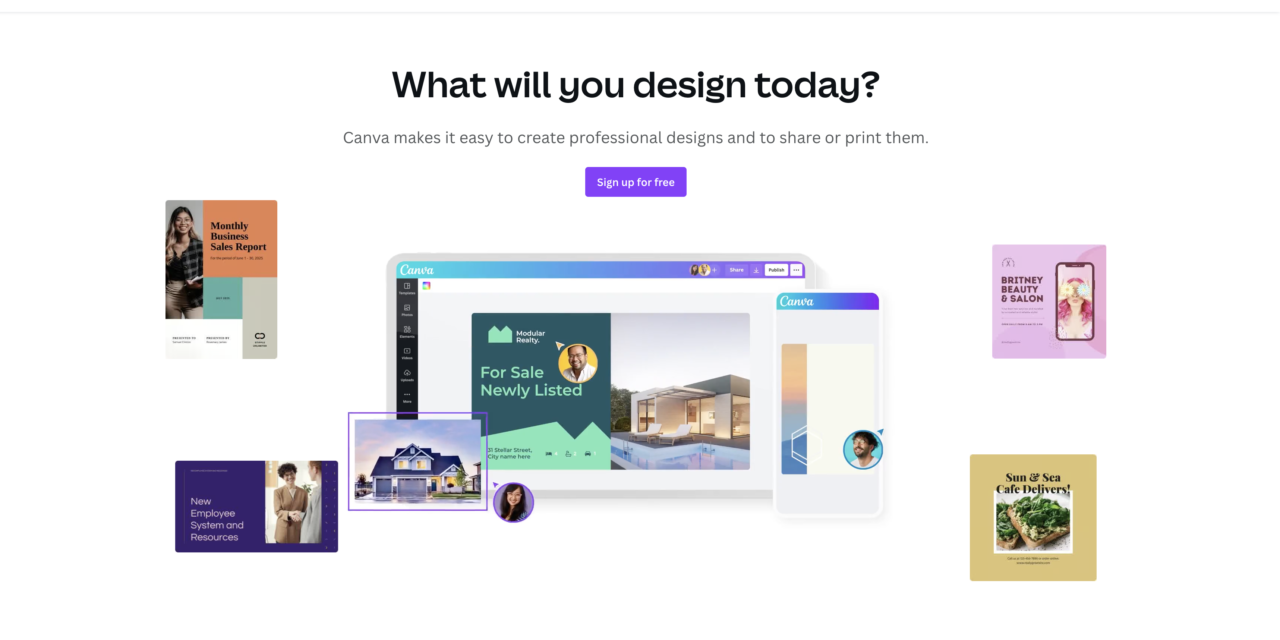Are you tired of struggling with complex design software? Let us introduce you to the world of Canva, a user-friendly design tool that simplifies the creative process. Whether you’re a seasoned designer or a beginner, Canva offers a vast range of templates and features to help you create stunning visuals for social media, business branding, personal projects, and more. In this blog post, we’ll take you on a journey through Canva’s versatile design capabilities and share tips on how to make the most of this amazing tool, including some fantastic Canva ideas. Get ready to unleash your inner designer!
Key Takeaways
Create stunning visuals with Canva’s easy-to-use templates & tools
Personalize designs to reflect your brand, style and message
Customize fonts, colors, images & layouts for unique results
Social Media Graphics with Canva
Canva is a game-changer when it comes to crafting eye-catching social media graphics. With a plethora of templates tailored for platforms like Instagram, Facebook, and Pinterest, you can easily create visuals that resonate with your audience and boost engagement.
From minimalistic designs to bold, vibrant creations, Canva offers a diverse selection of canva designs that cater to any aesthetic. Plus, with access to free images, icons, and other elements, you don’t need any design experience to bring your ideas to life on a blank canvas.
It’s no wonder that Canva has become a go-to tool for social media enthusiasts and professionals alike.
Instagram Post Ideas
Need ideas for your Instagram post? Canva’s extensive collection of templates, suitable for various themes and aesthetics, is the perfect solution. Whether you’re aiming for a minimalistic quote, a bright and colorful illustration, or a vintage-inspired design, Canva’s templates provide a solid foundation for your creative vision.
Simply customize the templates to your liking, and you’ll have a unique, eye-catching Instagram post ready to share with your followers.
Facebook Cover Designs
Since your Facebook cover image is usually the first thing visitors see, it should be impactful. Canva’s customizable Facebook cover templates facilitate the easy design of a cover image that mirrors your brand or theme.
Utilize the search bar to find the perfect background image, then add feature images, icons, and shapes to create a striking composition. Don’t forget to experiment with different color combinations to make your design truly stand out.
Pinterest Pin Creations
Canva, an excellent tool for visual storytelling, enables you to craft Pinterest pins that engage your audience. With an extensive range of design options, including:
templates
fonts
colors
images
elements
Crafting visually appealing pins has never been easier.
Feature images that draw attention, use minimal text to let the visuals shine, and ensure that your pins are consistent with your overall aesthetic. Canva’s intuitive interface makes the entire design process a breeze, allowing you to focus on creating pins that inspire and engage.
Canva for Business: Branding & Marketing Materials
Businesses need a strong, cohesive brand identity. Canva serves as an excellent tool for creating professional branding and marketing materials that clearly convey your brand’s message. With a wide array of Canva Business Templates at your disposal, you can easily design everything from:
Logos
Business cards
Brochures
Presentations
that reflect your brand’s personality.
Plus, Canva’s Brand Kit feature allows you to save custom fonts, colors, and logos for quick and consistent application across all your designs.
Logo Design Canva Ideas
Building a strong brand identity necessitates a memorable logo. Canva’s logo templates offer a fantastic starting point for designing a logo that captures the essence of your brand. Experiment with different styles, from modern and minimalist to bold and colorful, and tailor the templates to suit your vision.
Add your own images and elements to create a one-of-a-kind logo that sets your business apart from the competition.
Brochure & Flyer Designs
Canva’s brochure and flyer templates are an excellent starting point for creating engaging designs, whether you are promoting a product, service, or event, that resonate with your target audience.
Choose from a diverse selection of templates tailored for various industries and customize them to fit your brand’s aesthetic. With Canva’s user-friendly interface, you can easily adjust:
Layouts
Colors
Fonts
Images
To create a visually appealing design that effectively conveys your message, one must possess strong design skills.
Presentation Templates
Canva’s extensive collection of presentation templates, including Google Slides, allows you to create captivating slides that hold your audience’s interest throughout the presentation, making dull and monotonous presentations a thing of the past.
Whether you’re delivering a business pitch, showcasing a portfolio, or presenting an educational project, Canva’s presentation templates cater to a wide variety of themes and styles. Customize the templates to match your brand or topic, and enhance your presentation with captivating visuals, animation, and interactive elements that make a lasting impression.
Personal Projects & Hobbies
Canva is not solely for professional design projects; it’s equally suitable for personal projects and hobbies. Whether you’re crafting photo collages, designing mood boards, or creating invitations for special events, Canva offers a wealth of templates and tools that cater to your unique interests and passions.
Explore your creative side and bring your ideas to life with Canva’s easy-to-use design platform.
Photo Collage Ideas
Creating photo collages is both fun and easy with Canva’s intuitive templates and tools. Choose from a wide range of collage layouts, customize the background image, and add text or elements to create a stunning visual keepsake.
Whether you’re commemorating a family vacation, a special event, or simply capturing everyday moments, Canva makes it easy to design photo collages that tell a memorable story.
Mood Board Inspirations
Creating mood boards is an effective method for visualizing ideas, concepts, or themes for a range of projects. With Canva’s customizable templates and elements, you can create mood boards that inspire and evoke emotion.
Whether you’re planning a room makeover, a fashion collection, or a branding project, Canva offers a wealth of design options and tools to help you build a visually compelling mood board that captures the essence of your vision.
Invitation Designs
Canva’s wide variety of invitation templates makes creating attractive invitations for any event straightforward. Whether you’re planning a wedding, a birthday party, or a corporate event, Canva offers templates that cater to a wide range of styles and themes.
Customize the templates with your event details, and add images or elements to create a unique design that sets the tone for your special occasion.
Educational & Classroom Projects
Teachers and students seeking to improve their educational and classroom projects will find Canva to be a priceless resource. With Canva, you can:
Access a vast array of templates tailored for various subjects and age groups
Design engaging and informative materials that support learning
Spark creativity in your projects
Canva Pro is an excellent tool for enhancing educational materials and creating visually appealing content for the classroom, and with the right canva tips, you can make the most out of this powerful platform.
From classroom posters and interactive worksheets to lesson plan templates and presentations, Canva offers endless possibilities for enriching the educational experience.
Classroom Poster Ideas
Canva’s customizable templates make it straightforward to design informative and engaging classroom posters. Here’s how you can create your own:
Choose from a wide range of subjects and themes.
Customize the templates with your own text, images, and elements.
Create a visually appealing and educational poster that captures your students’ attention.
Whether you’re showcasing a science fair project, promoting an upcoming event, or teaching a new concept, Canva’s classroom poster templates make it easy to create an effective visual aid.
Interactive Worksheets
Canva’s educational templates simplify the process of creating interactive worksheets for students. Here’s how:
Choose from a wide range of subjects and grade levels.
Customize the templates with your own text, images, and elements.
Create engaging and informative worksheets that support learning and comprehension.
Whether you’re designing a math practice sheet, a reading comprehension activity, or a science experiment, Canva’s interactive worksheet templates make it easy to create educational resources that cater to your students’ needs, even if you’re used to working with Microsoft Word.
Lesson Plan Templates
Effective lesson planning, essential for a successful learning experience, is simplified with Canva’s lesson plan templates that aid in maintaining organization and focus. Choose from a wide range of layouts and styles, and customize the templates with your own text, images, and elements to create a comprehensive lesson plan that aligns with your teaching objectives.
With Canva’s user-friendly interface, you can easily adjust the templates to accommodate your unique teaching style and subject matter.
Canva Video & Animation Projects
Canva’s video and animation capabilities offer a multitude of options for creating visually engaging and dynamic content. From promotional videos and animated social media posts to explainer videos that break down complex concepts, Canva offers a wealth of tools and templates that make it easy to produce high-quality video content that captivates your audience.
Unleash your inner filmmaker and explore the endless creative potential of Canva’s video and animation capabilities.
Promotional Video Ideas
Use Canva’s video templates and tools to create promotional videos that captivate viewers. Whether you’re showcasing a new product, promoting an event, or building brand awareness, Canva’s promotional video templates provide a solid foundation for crafting a visually compelling and effective video.
Customize the templates with your own text, images, and animations, and use Canva’s editing tools for editing videos until they perfectly convey your message and engage your audience.
Animated Social Media Posts
Create animated posts using Canva’s animation features to increase engagement on your social media channels. Here’s how:
Choose from a wide range of templates.
Customize the templates with your own text, images, and animations.
Create dynamic and eye-catching content that resonates with your audience.
From playful GIFs to captivating motion graphics, Canva’s animated social media templates make it easy to stand out in a crowded digital landscape.
Explainer Videos
Leverage Canva’s video tools to create compelling and informative explainer videos. Here’s how:
Choose from a wide range of templates tailored to various industries and topics.
Customize the templates with your own text, images, and animations.
Create a video that effectively communicates your message.
Whether you’re explaining a complex concept, showcasing a product, or sharing a how-to guide, Canva’s explainer video templates make it easy to create content that educates and entertains your audience.
Customizing Canva Templates
Customizing templates to suit your unique style and needs is one of the key benefits of using Canva. With a wealth of design elements at your fingertips, you can easily personalize Canva templates by:
Changing fonts
Changing colors
Changing images
Changing layouts
This allows you to create a one-of-a-kind design that reflects your vision.
Whether you’re working on a social media post, a business flyer, or a personal project, Canva’s customization tools empower you to unleash your creativity and bring your ideas to life.
Changing Fonts & Colors
Match your brand or theme by modifying font styles and colors in Canva templates. Canva offers a wide range of font style options and color palettes, making it easy to find the perfect combination that complements your design.
And with Canva Pro’s Brand Kit feature, you can upload your custom fonts and colors for quick and consistent application across all your designs. Experiment with different font styles and color schemes to create a visually appealing design that captures your audience’s attention.
Adding Images & Elements
Add images and elements from Canva’s comprehensive library to enrich your designs. Choose from a vast collection of free images, icons, and other design elements to create a visually engaging composition.
Whether you’re adding a background image to your social media post or incorporating feature images in your marketing materials, Canva’s image library offers endless possibilities for elevating your designs and making them stand out.
Adjusting Layouts & Composition
Create a unique and visually pleasing design by modifying the layouts and composition in Canva templates. Experiment with resizing and repositioning elements, swapping out background images, and adding text or shapes to create a balanced composition that captures your audience’s attention.
With Canva’s intuitive interface, you can easily tweak layouts and composition to ensure that your design effectively communicates your message and reflects your unique style.
Summary
In conclusion, Canva is an incredibly versatile design tool that offers endless possibilities for creating stunning visuals across various platforms and industries. From social media graphics and business branding materials to personal projects and educational resources, Canva’s user-friendly templates and features empower you to unleash your creativity and bring your ideas to life. So why wait? Dive into the world of Canva and start exploring the limitless potential of this amazing design platform.
🚀 READY TO TRANSFORM YOUR DIGITAL PRODUCT GAME?
Join Our “How to Market and Sell Digital Products” Class Today and Unleash Your Potential! 💡 Don’t Miss Out on Your Chance to Master the Art of Digital Sales, Even If You’re a Beginner. Secure Your Spot Now and Start Your Journey to Success! 🌟📈
👇👇👇
How to Market and Sell Digital Products Free Class
👆👆👆
Frequently Asked Questions
What should I create in Canva?
Create beautiful designs with ease in Canva – from social media images to posters, websites to multimedia presentations. You don’t have to be a designer to make something stunning!
What do people use Canva for the most?
Canva is a highly popular and affordable graphic design tool for creatives, solopreneurs, and small businesses to quickly make high-quality visuals for their website, social media, marketing materials, and more. It’s the perfect resource to level up your design skills without spending too much.
What business can I start with Canva?
With Canva, you can start a business creating and selling templates, printables, logos for small businesses, or promoting Canva as an affiliate. You can also make money through designing eBooks for Kindle and creating an online Canva course.
What types of templates and features does Canva offer for social media graphics?
Canva has a range of templates specifically designed for social media, plus tons of design elements like images, icons, and fonts, to help you create beautiful posts.
Can I customize Canva templates to match my brand’s colors and fonts?
Yes, you can customize Canva templates to match your brand’s colors and fonts – simply change fonts, colors, images and layouts in the templates.